Remote Legal Consultations: Navigating Client Meetings via Smartphone – Guest Post

Using modern-day technology, it has become remarkably easy to access data swiftly through mobile devices and tablets. This is the very reason why a large number of attorneys are adopting the use of these devices to establish a paperless law office. By employing the appropriate applications (apps) and tools, lawyers can effectively work remotely, managing their tasks amidst client meetings and court appearances. Pioneering experts even envision a future where attorneys routinely capture documents using their smartphones and tablets, securely storing data in cloud-based systems. Already today, consultations via smartphone and client meetings on the go are a reality. Of course, it needs to be implemented, but applications will help with this.
Applications For Remote Legal Consultations
#1 Team Viewer
TeamViewer is an app that lets you remotely access and operate your computer system using your smartphone. It works on Mac, Linux, and Windows systems. With TeamViewer, you can transfer files, access documents remotely, and perform various tasks just like you would on your computer.
Any industry that relies on the use of a smartphone requires a specialist in the field or the ability to optimize the device yourself. There is a relatively simple way – use the phone app to clear the memory of unnecessary data. To begin with, you can try this approach and only then move on. The app can remove duplicate photos, compress videos to save space, and even create a secure partition on your smartphone.
#2 Clio
As a lawyer who is constantly on the move, you require a cloud-based legal practice management solution. This solution should enable you to operate your practice remotely while securely accessing your client data at any time. Clio’s mobile app offers exactly that.
With Clio, you gain the ability to track time, view client information, and create new matters and contacts, among other features. Additionally, Clio integrates seamlessly with various apps designed for lawyers (we have over 200 integration partners in total). This integration allows you to efficiently run your entire practice from one central location.
#3 Feedly
With the rise of social media, the volume of content creation, circulation, and consumption has skyrocketed at an ever-increasing pace. However, lawyers still require access to real-time content for research, marketing, competitor analysis, and more. So, what’s the solution? You need a versatile tool that allows you to filter out irrelevant information and create a valuable knowledge base.
Enter Feed. This powerful platform enables you to streamline content monitoring and social sharing, ensuring you never miss out on important legal cases or trending topics. Easily organize your content into streams, tag articles for easy retrieval, and effortlessly share them across multiple social media and individual accounts.
#4 Lexicata
Lexicata is a CRM system designed for client intake. It streamlines workflows by offering online intake forms, email campaigns for follow-ups, and document automation with e-signatures. Additionally, it provides market analytics options to optimize client acquisition. On the security front, Lexicata employs 128-bit encryption and Wildcard SSL. It also terminates links to forms and signed documents after submission. For further protection measures, their blog offers insightful information.
#5 MyCase

The MyCase law apps for iOS and Android offer convenient access to your case and law firm files from anywhere. With this app, you can easily check and manage your calendar, add time entries, complete tasks, send client messages, and stay up-to-date with your practice even when you’re away from the office.
By using the app, you can effortlessly update your firm’s files, calendars, and task lists, which are automatically synced in the cloud. Whether you’re checking tasks off from your office computer or your mobile phone, your information will always remain current and in sync.
#6 Evident
In just five minutes, attorneys can easily create an account and start connecting with new clients online, all while showing their firm’s unique brand. For individuals seeking legal services, Evident is here to make access to legal advice more convenient. Consumers can now easily access legal advice online, hire experienced lawyers, and gain comprehensive information regarding legal issues. All it takes is creating an account and answering a few simple questions to describe their legal needs. Once completed, Evident promptly connects them with the most suitable lawyers for the job within 24 to 48 hours.
#7 NotaryCam
NotaryCam is an online notary service. It legally and securely notarizes documents in all fifty states. Services are provided through a professional network of certified notaries. Additionally, customers can verify their identity and e-sign documents using a webcam connected to the app. The app has received praise for its security and fraud-prevention measures. For instance, it incorporates the use of Experian’s EI3PA certification. This certification is modeled on PCI compliance standards.
Final Words
Are you truly harnessing the full potential of your mobile phone for your legal practice? With cloud-based legal technology, you can not only optimize your billable hours and enhance customer service by increasing your availability, but you can also access your firm remotely. And the best part? You can build an arsenal of apps for secure file sharing, video meetings, and other legal tasks remotely.

Recent Comments